Learn about the My Referrals Tab
A brief guide to the My Referrals tab.
What Happens After I Make A Referral?
Once a referral is made, your contact will be sent an email or text with a link that they can use to accept the referral and apply to the job. You can track your referrals at any time on the My Referrals tab.
Once your candidate has clicked the referral link and accepted the referral, their status will change.
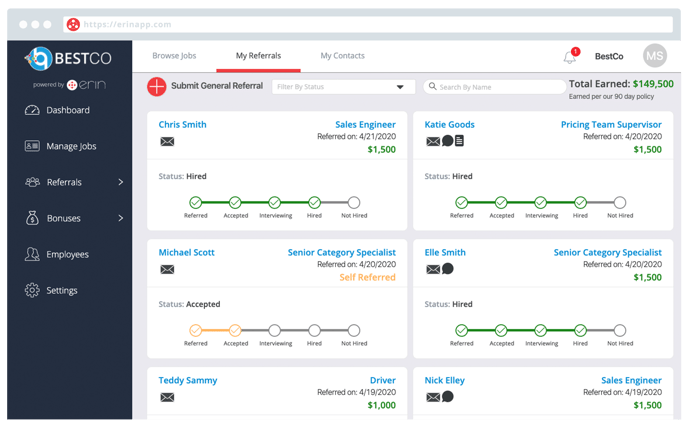
Here’s what the different statuses mean:
No Response: Your candidate did not interact with the referral link that was sent to them.
Inactive: Your candidate did not apply after accepting their referral.
Referred: You have referred a candidate.
Accepted: Your candidate has accepted their referral, but not applied.
(Middle Status): Your candidate is currently being considered for the position.
Hired/Not Hired: A hiring decision has been made regarding your candidate.