How to Integrate with Greenhouse
An implementations guide to ERIN's Greenhouse Integration
ERIN has an integration with the Greenhouse ATS. on with the Greenhouse ATS.
To use the integration, First you'll have to create and obtain your Greenhouse Job Board Token:
- Navigate to the boards.greenhouse.io page as the Admin
- Click the Configure icon in the upper right-hand corner and navigate to Job Boards on the left-hand panel.
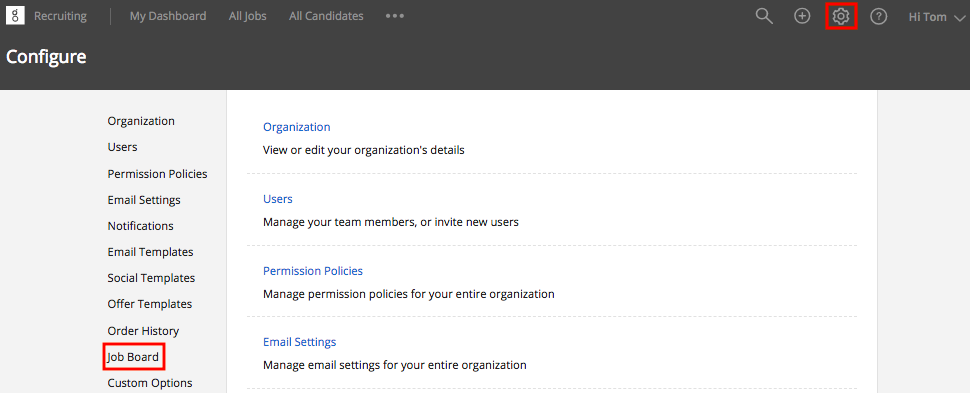
- From the Job Board page, find which external job board you are using
- Navigate down the Edit Your Job Board page, to URL and share the token you find at the end of that field (after the /).
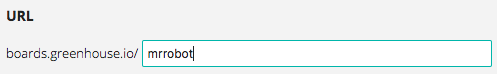
Next, create and obtain your Harvest API Key:
- Click back on the Configure icon in the upper right-hand corner
- Navigate to Dev Center on the left-hand panel.
- Enter the API Credential Management page

- From that page, create a new API Key, Select Harvest as the type, and select all permissions.
- Your new API Key will populate as a string on the API Credentials page.

(Optional) Sourcing:
If you want to gather sourcing information for your candidate, you must create a job board tracking link. To do this:
- Click back on the Configure icon in the upper right-hand corner
- Navigate to Dev Center on the left-hand panel.
- Click the Three-Dots under Actions
- Select Tracking Link

- Leave the "Who Gets Credit" field blank and from the source drop-down, select ERIN
- Click "Create Link" and copy and save this
After you do this. Click on Greenhouse support, and ask them to provide you the "SourceID" for ERIN. Save down these values and send to your ERIN Account Manager
Lastly,
- Click back on the Configure icon in the upper right-hand corner
- Navigate to Users on the left-hand panel.
- Click on a user with "Site Admin" Permissions

- Locate the UserID within the URL. Save this down as well and send to your ERIN Account Manager

