Learn about the Employee Dashboard and your Profile Tab
A guide to the Employee Dashboard and your Profile tab.
When you first log in to ERIN, you’ll be greeted by the Employee Dashboard. This contains some important information about your company’s referral policy, so be sure to look closely. At the bottom of the Dashboard, you’ll see your company’s Bonus Policy, which will outline how to receive a bonus for your referrals. Make sure to read this if you have any questions about your referrals!
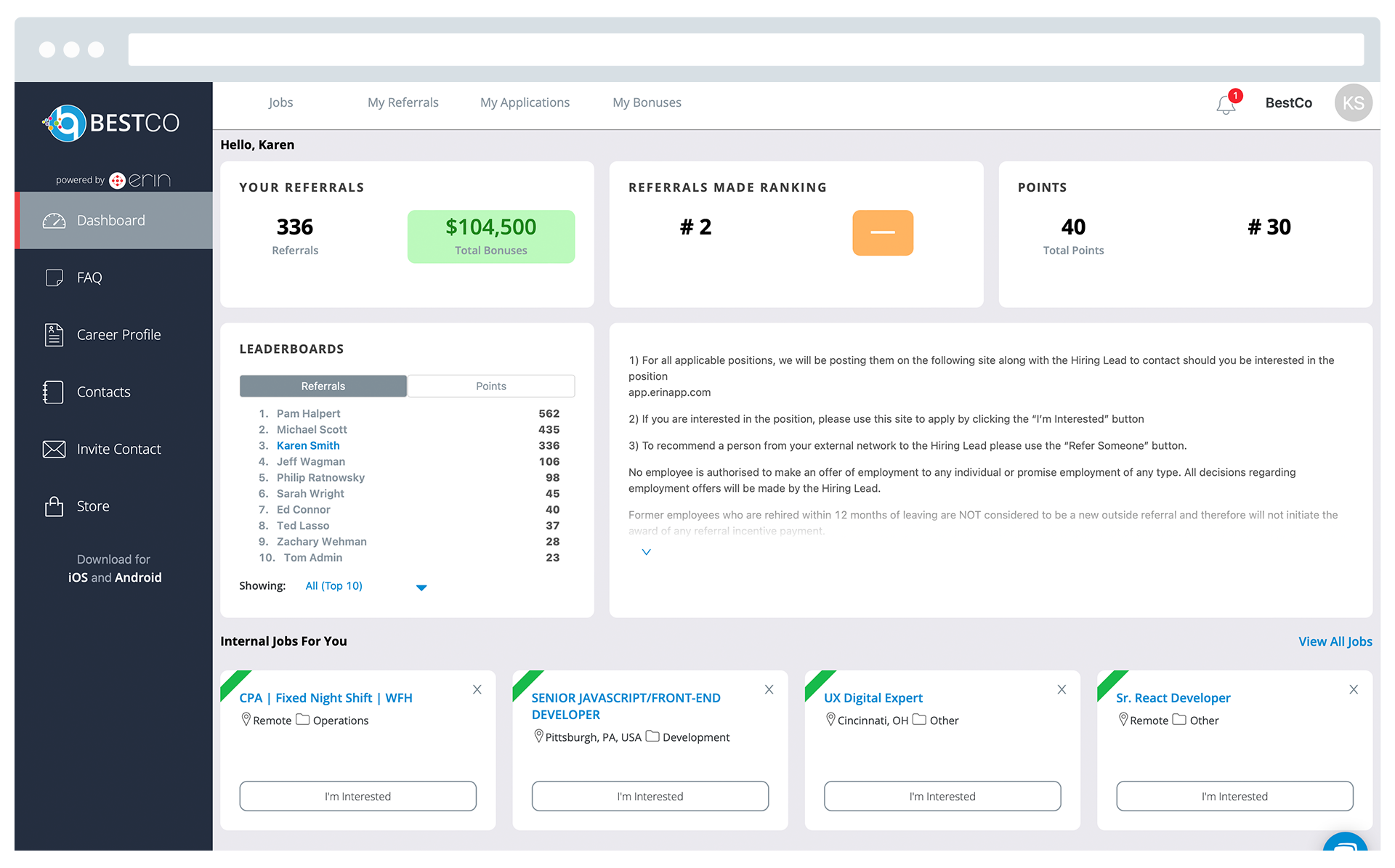
Additionally, you’ll be able to see how you rank among other referrers. If your company has Points enabled, you’ll be able to see exactly how many points you have and where you rank in the company-wide points system. Think you have what it takes to become number one?
New in ERIN 3.5 is the Internal Job matching option, which will also display on your Dashboard. If your company has enabled Internal Mobility, you can upload your resume to be presented with open jobs at your company that fit your skills! It’s never been easier to move up in the world!
If you click your initials or your icon (in the top right corner), you can access the My Profile page, where you can enable and disable notifications or update your profile icon for a little flair!