How to Use ERIN's Gamification Tools
To follow along with this article, you will need:
- Administrator-level ERIN access
- Gamification Package Enabled
Overview
In this article, you will learn how to use ERIN's Gamification tools to boost employee engagement. You'll learn how to set automated Points, how to export a Points Log, and how to manually Add or Subtract Points from an employee's account.
Gamification
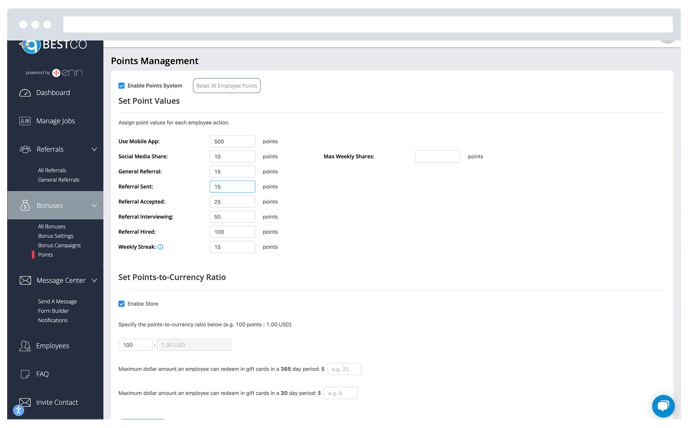
Employees will be active in your employee referral policy and be rewarded for their participation. The Points system provides Admins flexibility to individually manage employees points in exchange for non monetary rewards.
Points can be enabled by selecting Enable Points System for the following actions within ERIN:
Use Mobile App, Social Media Share, Referral Sent, Referral Accepted, Referral Interviewing, Referral Hired, Weekly Streak.
Administrators can click Download Points Log to view what Employee activity was taken and how many Points they earned.
Points can be reset for all Employees by selecting the Reset All Employee Points button.
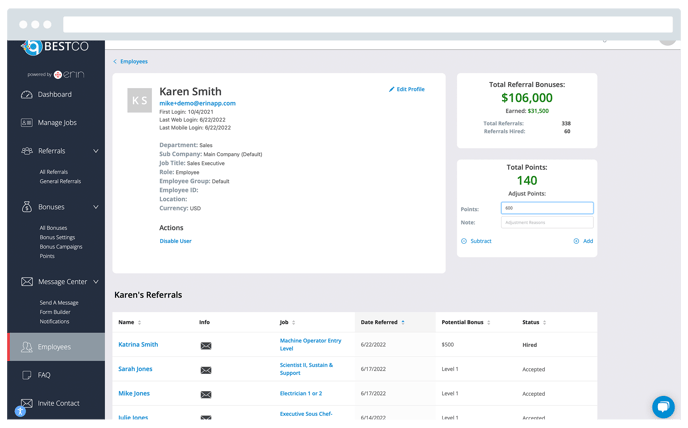
Sometimes, your employees go above and beyond but don’t do so within ERIN. If you still want to reward them for actions outside of the system, you can give them points! Just go to their Employee Profile and you can add or subtract points from their points total by clicking Add or Subtract after entering a value.