To follow along with this article, you will need:
- Manager-level ERIN access with Jobs and Referrals View access or higher
Overview
In this article, you will learn how to enable Evergreen General Jobs and how to utilize these jobs to boost referrals.
Evergreen General Jobs
While Referral Leads are a great tool for employees to use to make referrals to positions that may open in the future, they are not compatible with ERIN's GDPR mode. For GDPR General Referrals, we can create house Evergreen General Jobs within ERIN.
Evergreen jobs act as a bucket to "catch" referrals. Typically, in the Applicant Tracking System (ATS), these will be postings that never really close. Instead, candidates can apply to this job and then be moved to a more fitting role under the same category.
Employees can submit referrals to these positions in ERIN as long as they sync in, but to bring attention to these "General" jobs, ERIN has a special flag that will denote the job as General.
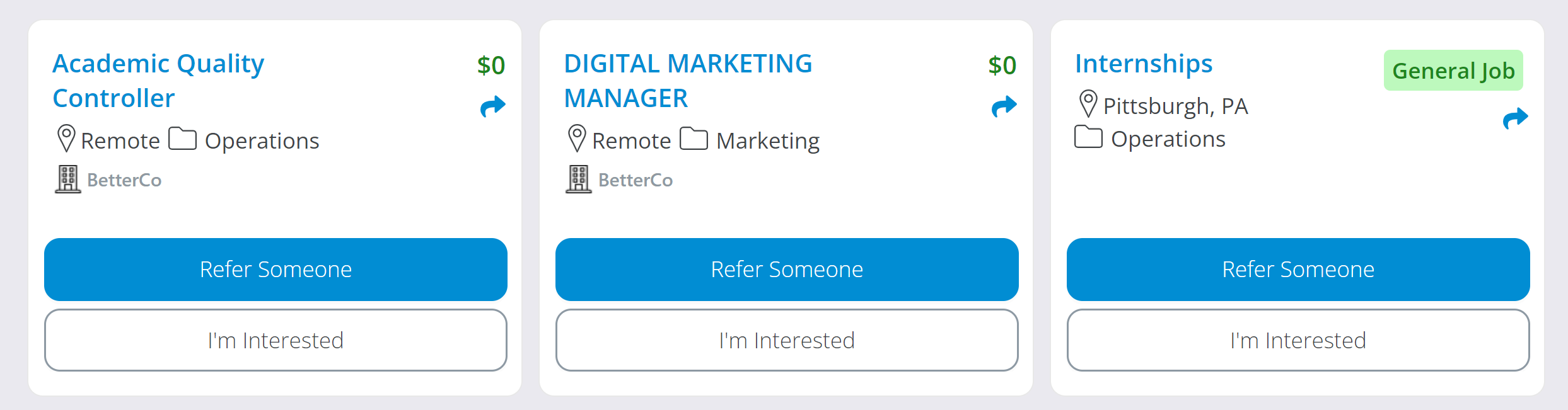
To do this, you'll just need to set up a general job in your Applicant Tracking System as you would any other referral eligible job. Once that syncs into ERIN, go to the Manage Jobs tab and find the job. Open the posting's page up and click Edit Job. Then, select the Set as General Referral Job box to set this job as a General Job!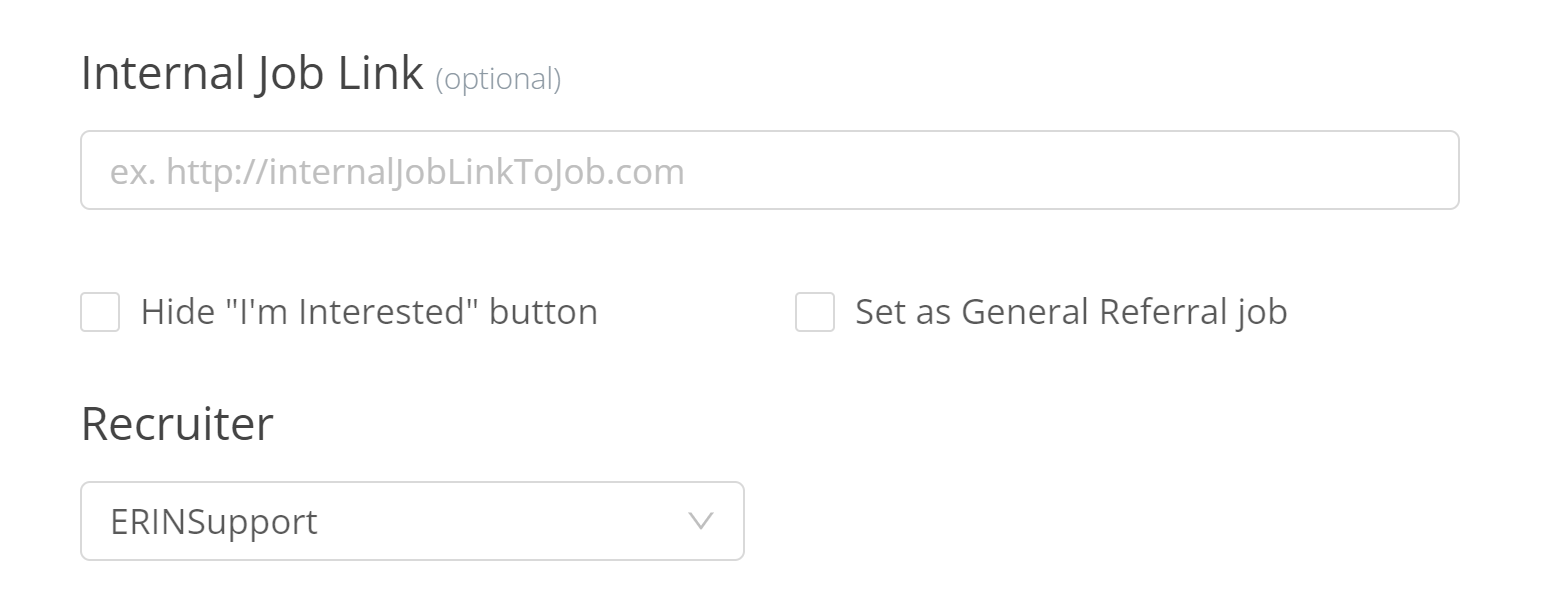
Once this is done, this job will be set up as an Evergreen General Referral job! The process for referring someone to this job will be the same as any other referral! For more information on that process, check out our guide to Making a Referral!
